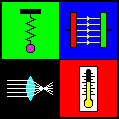
This simulation deals with an electromagnetic oscillating circuit, consisting of a capacitor (center) and an inductor (i.e. a coil, on the right). As soon as you have pressed the "Reset" button, the plates of the capacitor will be charged, namely the upper plate positively and the lower plate negatively. After clicking on the "Start" button with the mouse, the switch will be brought to its other position so that the oscillation will begin. The same button makes it possible to interrupt respectively resume the simulation. The animation will be 10 or 100 times slower than the real oscillation, depending on the selected radio button. You can vary the values of the capacity (from 100 μF to 1000 μF), the coil's inductivity (from 1 H to 10 H) and resistance (from 0 Ω to 1000 Ω) and the voltage of the battery by using the four text fields.
The electric field of the capacitor (red) and the magnetic field of the inductor (blue) are indicated by field lines in the circuit diagram. The density of these field lines shows the strength of the corresponding field. In addition, you can see the charge signs of the two capacitor plates and arrows for the (conventional) current direction.
At the left bottom a digital clock indicates the time since the begin of the oscillation; under there you can read the oscillation period. At the right bottom one of two diagrams is to be seen, depending on the selected radio button in the lower part of the control panel:
1. A diagram which shows as voltage U (blue) and amperage I (red) vary in time.
2. A bar graph which describes the transformations of energy.
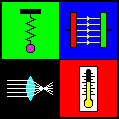
|
| Physics Applets |
URL: http://www.walter-fendt.de/ph14e/osccirc.htm
© Walter Fendt, October 23, 1999
Last modification: February 3, 2010